RCU 11gR2 Configuration for IAM Conponents in Linux servers (64-bit)
RCU 11gR2 Configuration in Linux server (64-bit)
Download:-
Download the latest Repository Creation Utility from Download
1. Navigate to "cd /rcuHome/bin"
2. Execute the setup file "./rcu"
3. Select Create option and Click Next.
4.Mention all required data base connection details and click Next.
5. Click OK
6. Select the required Components to extend the schema to DB. Click Next
7. Click OK.
8. Provide the Password.Click Next.
9. Click Next.
10. Click OK
11. Click Create.
12. Extending Schema to Database is successful
13. To Check the schema in Database follow the below steps.
14. Navigate to "cd $ORACLE_HOME/sqldeveloper/
15. Execute "./sqldeveloper.sh"
16.Right Click on Connection and select New Connection.
17. Provide all required database connection details.
18. Click on Test button to check the connection status. You can find the status at left bottom corner. If Status is Success then Click on Connect.
19. It will show the schema which is associated to SYS user.Click on Othe Users at last option to see the IAM components schemas.
20. Here we ca find the individual user for individual component.
.
Hope this post will be useful.
Cheers...!!!!
Kiran Pokuri
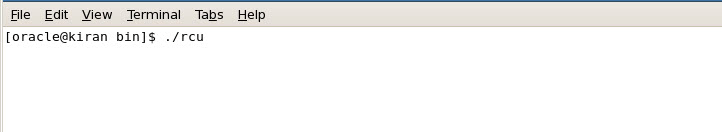



















Comments
Post a Comment