Oracle Access Manager 11gR2 (11.1.1.2.0) Installation and Configuration on Linux Server (64-bit)
Pre_Requirements
Web logic server latest version should be installed. Installation Here.
Installation
1. Navigate to setup directory.
2. Execute "./runInstaller"
3. Click Next.
4. Select Skip Software Updates and click Next.
5. Click Next.
6. Click Next.
7. Click on Install.
8. Click Next.
9. Click Finish.
Configuration
Pre-Requirements:-
- Oracle Data base Installed and configured. Server should be up and running. For Installation Click Here
- Extract RCU schema to Database. For process Click Here.
2. Run "./config.sh"
3. Select create a new WebLogic doamin. Click Next
4. Select Oracle Access Management-11.1.2.0.0. Automatically OPSS and oracle JRF will be selected. Click Next
5. Define the domain name. Click Next
6. Define Password. Click Next
7. Select JDK. Click Next
8. Select each component and provide host name and owner password. Click Next
9. Verify the schema connect to DB. Click Next
10. Select First two options. Click Next
11. Define port number. Click Next
12. Click Next
13. Click Next
14. Click Next
15. Click Create
16. Click Done.
Process of create Policy store in database
1. Navigate to cd $ORACLE_Middleware_Home/oracle_common/common/bin
2. Execute the following commands.For each command it will show you the success messages as below screen shots.
./wlst.sh $ORACLE_Middleware_Home/Oracle_IDM1/common/tools/configureSecurityStore.py -d $ORACLE_Middleware_Home/user_projects/domains/OAM_domain -c IAM -p <password> -m create
./wlst.sh exportEncryptionKey(jpsConfigFile="$ORACLE_Middleware_Home/user_projects/domains/OAM_domain/config/fmwconfig/jps-config.xml", keyFilePath="/tmp/myDir" ,keyFilePassword="Password")
./wlst.sh $ORACLE_Middleware_Home/Oracle_IDM1/common/tools/configureSecurityStore.py -d $ORACLE_Middleware_Home/user_projects/domains/OAM_domain -c IAM -p Passw0rd1 -m join -k myDir -w password
$ORACLE_Middleware_Home/Oracle_IDM1/common/tools/configureSecurityStore.py -d $ORACLE_Middleware_Home/user_projects/domains/OAM_domain -m validate
Create policy store is successful.
Start Admin/Managed Servers:-
- Navigate to $ORACLE_Middleware_Home/user_projects/domains/OAM_domain/bin/
- ./startWebLogic.sh
- ./startManagedserver.sh oam_server1
Oracle Weblogic Server Console "http://localhost:7001/console"
Cheers...!!!!
Kiran Pokuri








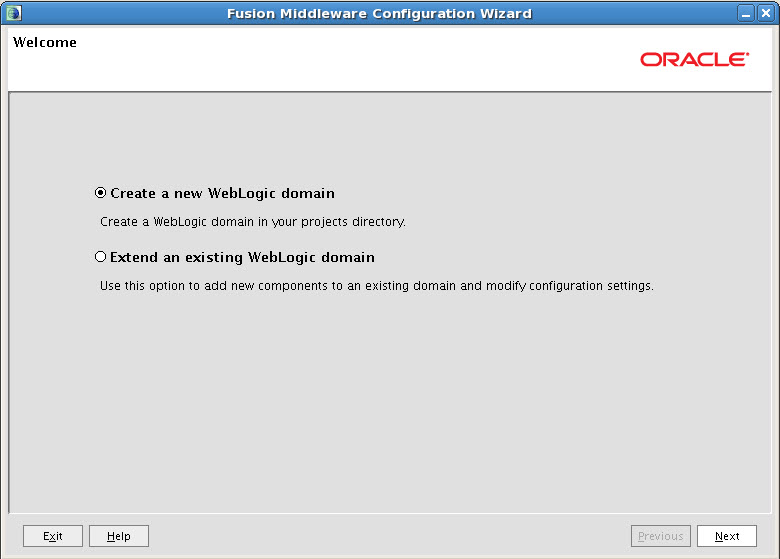


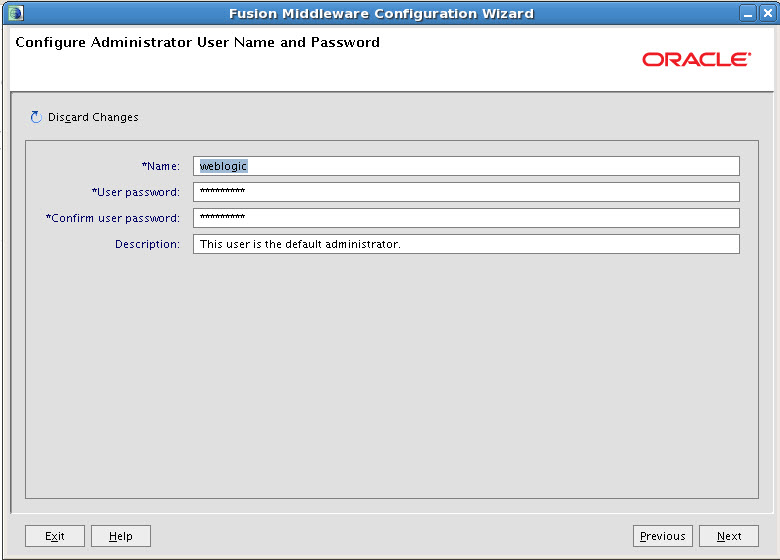


















Hi,
ReplyDeleteDid you try to join domains on different nodes?
Shiva Pokuri,
ReplyDeleteCan you please share step by step document for OAM and Peoplesoft SSO integration.?
Thanks
Zafrullakhan001@gmail.com
http://findiamsolution.blogspot.com/2015/04/oam-peoplesoft-sso-integration-high.html
Delete