Oracle Weblogic Server 11gR1 (10.3.6.0) Installation in Linux (64-Bit).
1. Run Installer as follows
2. Click Next
3. Select the directory path for Middleware and Click Next.
4. Uncheck the Security updates and Click Next.
5. Click on Yes.
6. Select Typical and Click Next
7. Click Next.
8. Click Next
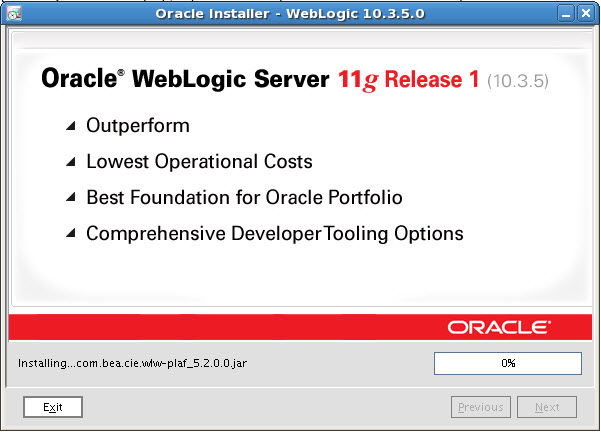
9. Click Done.
10. Oracle Web Logic Server installation is sucessful.
Post your comments for any Quires....!!!!!
Cheers !!!!
Kiran Pokuri
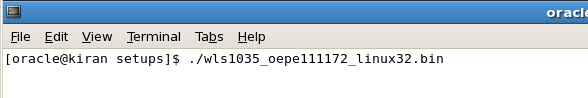

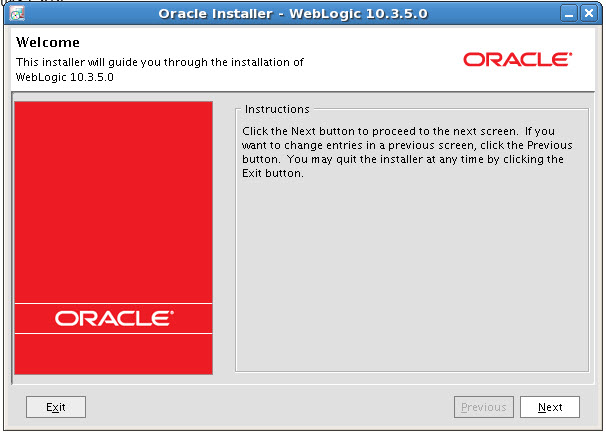








Comments
Post a Comment