How to integrate OBIEE with OAM
OBIEE Integration with Oracle Access Manager
Prerequisites
1. Install and Configure Oracle Access Manager. Steps here
2. Install and configure OBIEE. Steps here.
3. Install and configure LDAP. Steps here
4. Install Webserver/Webgate and register webgate with Oracle Access Manager.
Integration Steps:
1. Configure reverse proxy for OBIEE applications. In my case I am using OHS as proxy server and i have OHS webgate on top of it.
2. Create required OBIEE Groups in LDAP.
3. Login to Weblogic admin console and navigate to Security realm > my realm > providers.
Create two new providers (LDAP provider and OAM Asserter) as per the below screen shot
4. Reorder the providers as per the below screen shot. and Restart weblogic Admin server and Managed servers.
5. Login to the http://<hostname>:<port>/em.
6. Navigate to Weblogic domain> bifoundation_domain> Security> Security provider configuration.
7. Scroll down to Single sign on provider and click on Configure.
8. Configure as per below screen shot.
9. Login to http://<hostname>:<port>/analytics.
10. Navigate to Administration> Manage BI Publisher> Security Configuration.
11. In Authentication section do the changes as per the below screen shot.
12. Login to http://<hostname>:<port>/em
13. Click on coreapplication under Business Inteligence.
14. Perform the changes as per the below screen shot. and click on Apply and click on Activate changes.
15. Login to workspace http://<hostname>:<port>/workspace.
16. Go to Navigate> Administer> Workspace Settings> Server Settings.
17. Modify Log off URL and select Yes in Enable Single Sign on as per the below screen shot.
18. Restart Weblogic Admin server and Managed Servers.
19. Now try to access the application with proxy URL. User will get OAM login page for Authentication.
http://dev.kiran.com:7777/analytics
Hope this is helpful.
Thanks
Kiran Pokuri
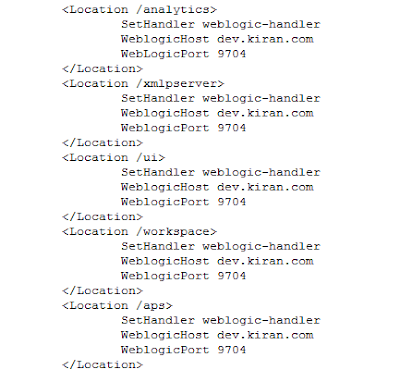



















obiee training in Hyderabad
ReplyDeletewe are offering best Obiee online training with work support and job assistance and high quality training facilities and well expert faculty
for other details and register your demo contact
obiee online training
Institute : Vguru Online Trainings
Contact number: +91-9885681705
Email Id: vguruonline@gmail.com
Thanks for the post.But after integration we are facing a issue that we r facing double authentication page.first the oam home page appears then after providing we get analytics login page again.Can you please assist
ReplyDeleteHi,
DeleteDid you see OAMAuthnCookie in browser?
If you see OAMAuthnCookie in browser then there must be some misconfiguration on BI SSO configuration.
-- Siva Pokuri.
Hi Siva,
DeleteWe do see that the OAMauthcookie is getting generated ,Can you please let us know which configuration of BI might have an issue? Because we have validated and everything looks fine from our end.