Extend OAM 11g Password Policy Schema into OUD and Test Force Change password scenario
Steps:
- Login into OUD Server
- Navigate to /home/oracle/Oracle/Middleware_OUD/asinst_1/OUD/bin
- Execute below command
Note:
- OAM & OUD installed in same machine.
- “OUD_PWDPersonSchema.ldif” is the schema file which will come by default with OAM product
Success Message:
4. Login to ODSM console and validate extended schema.
5. Add “oblixorgperson” & “oblixPersonPwdPolicy” object classes to user entry
6. Login to OAM console and click on “Authentication Modules”
7. Search and click on “Password Policy Validation Module”
8. Update Steps as shown below and click on “Apply”
User Identification Step
KEY_IDENTITY_STORE_REF - OUD
KEY_SEARCH_BASE_URL - ou=People,dc=demo,dc=com
User Authentication step
KEY_IDENTITY_STORE_REF - OUD
KEY_PROP_AUTHN_EXCEPTION - true
User Password status Step
PLUGIN_EXECUTION_MODE - PSWDONLY
KEY_IDENTITY_STORE_REF - OUD
URL_ACTION - REDIRECT_POST
NEW_USERPSWD_BEHAVIOR - FORCECHANGEPASSWORD
POLICY_SCHEMA - OAM10G
CHALLENGES_SUPPORTED – FALSE
DISABLED_STATUS_SUPPORT - TRUE
9. Now add “PasswordPolicyValidationSchema” in Application Domain
10. Restart OAM Service
Testing
- Add “obpasswordchangeflag” and add value as “true” which will force the user to change password as soon as user tries to access the OAM protected resource.
2. Access Protected Resource http://pokuri.demo.com:7777/ and enter user credentials
3. Enter current and new passwords
4. Password Reset Success Screen and click on “Continue” to land in application welcome page
5. Now check LDAP attribute for change password flag. It will be updated to “false”
Hope this helps some one out there!!
-- Siva Pokuri.
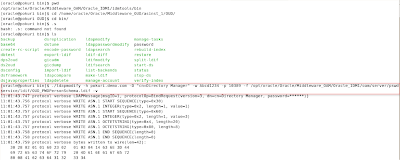













I really appreciate information shared above. It’s of great help. If someone want to learn Online (Virtual) instructor lead live training in SAIL POINT, kindly contact us http://www.maxmunus.com/contact
ReplyDeleteMaxMunus Offer World Class Virtual Instructor led training on SAIL POINT. We have industry expert trainer. We provide Training Material and Software Support. MaxMunus has successfully conducted 100000+ trainings in India, USA, UK, Australlia, Switzerland, Qatar, Saudi Arabia, Bangladesh, Bahrain and UAE etc.
For Demo Contact us:
Name : Arunkumar U
Email : arun@maxmunus.com
Skype id: training_maxmunus
Contact No.-+91-9738507310
Company Website –http://www.maxmunus.com